Good Tutorial Dave. This should be a sticky post.
Here's a tip for making it easier to post pics from your gallery.
I open my gallery in another explorer window so I can easily jump back and forth between it and the window where I'm writing my forum post.
I usually resize my pics to 1024x768 before uploading them. The gallery has a neat option where it'll give you a medium sized version or a full sized version of your pic.
When you first click on the thumbnail picture in your gallery it will pop up with a medium sized version of the picture. There is a handy window underneath the picture which contains the complete hypertext command to post that picture in your thread. Just select the complete text and copy it. you can then just paste that straight into your post, no need to select the insert picture icon.
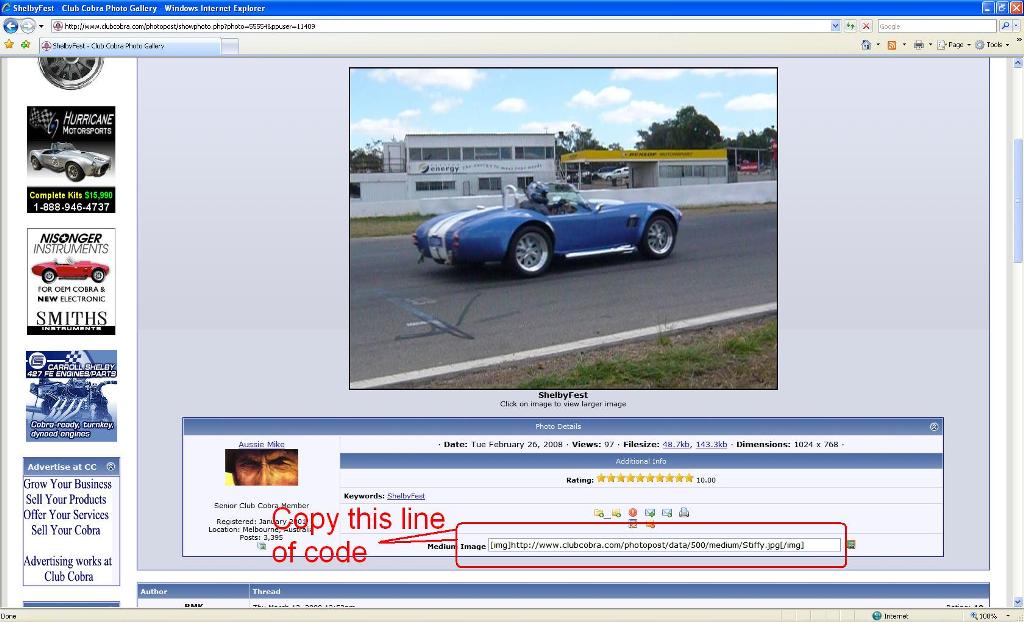
Now if you click on that medium sized pic in your gallery again it will resize to the full sized version. You can select the hypertext command and paste it into your post and the pic will apear the sames size as you see it in your post.

I enjoy reading posts with pics included. Build progress posts are great with pics. Event coverage and reports on get togethers jump off the page with a few pics attached.
Enjoy your picture posting.
Cheers