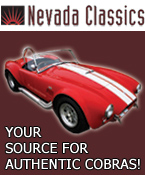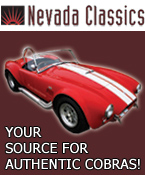 
 Main Menu
Main Menu
|
 Nevada Classics
Nevada Classics
|
 Advertise at CC
Advertise at CC
|
| S |
M |
T |
W |
T |
F |
S |
| |
|
|
|
1 |
2 |
3 |
| 4 |
5 |
6 |
7 |
8 |
9 |
10 |
| 11 |
12 |
13 |
14 |
15 |
16 |
17 |
| 18 |
19 |
20 |
21 |
22 |
23 |
24 |
| 25 |
26 |
27 |
28 |
29 |
30 |
31 |
|
 CC Advertisers
CC Advertisers
|
|

01-28-2008, 04:27 AM
|
 |
Senior Club Cobra Member

|
|
|
Join Date: Dec 2001
Location: Shasta Lake,
CA
Cobra Make, Engine:
Posts: 26,618
|
|

 Not Ranked
Not Ranked
 My Problem
My Problem
I am going to try to figure out a way to make what is happening tome show up so I can get a line on what causes it. My computers worked the best and fastest they ever have when Brent first turned the new servers on. Then he put the Nav Bar in and took it out. Since then I have had nothing but problems and have tried all of CWs suggestions plus I have used 3 different computers and different browsers. Many times I can't even access the site and when I can some of the time I can't open a post or if I can open one, when I start to answer it I get the problem. It will start the green status bars across the bottom and on ones that are going to work, they are slow and will pause and then go in. On the ones that don't work they will go up to about three bars very slowly and then just stop. I have let them set for 8 minutes via my stop watch and I get no time outs, no error messages or anything. It is just as if they have gone out into limbo and are lost. Same when I try to access the site and can't. But I can return to my home page and go to any other site with no problem at all. Since no one else is having any problem it must be me but I need help to figure this out as I have tried every test and thing that I know of to my computers. And what would affect only this one site and that after the Nav Bar thing? I am going to be making more posts in this section and trying to force the problem to see if I can come up with anything.
Ron  |

01-28-2008, 04:29 AM
|
 |
Senior Club Cobra Member

|
|
|
Join Date: Dec 2001
Location: Shasta Lake,
CA
Cobra Make, Engine:
Posts: 26,618
|
|

 Not Ranked
Not Ranked
Trying Quick Reply This time. The first post went in very slowly and I thought was not going to go in.
|

01-28-2008, 04:33 AM
|
 |
Senior Club Cobra Member

|
|
|
Join Date: Dec 2001
Location: Shasta Lake,
CA
Cobra Make, Engine:
Posts: 26,618
|
|

 Not Ranked
Not Ranked
Last edited by Ron61; 03-09-2008 at 10:32 AM..
|

01-28-2008, 04:48 AM
|
 |
Senior Club Cobra Member

|
|
|
Join Date: Dec 2001
Location: Shasta Lake,
CA
Cobra Make, Engine:
Posts: 26,618
|
|

 Not Ranked
Not Ranked
Ok, now I am open to suggestions to anything. I have tried to duplicate all phases of posting and yet it worked, but with that pause and as if it wasn't going to . Everything goes back to when Brent installed the Nav Bar and took it back out. Why just me and why don't I get an error message or something telling me what is going on. Is it possible that just in my registry the Nav Bar caused something that is causing the hang ups? I have tired re-initializing both my router and modem, have taken the router out of the circuit and plugged each computer into the modem directly and still have the same problem. But never with any other site and never until after the Nav Bar was installed and removed. I had a friend go in yesterday and make some posts and he has no problems at all. So it has to be my problem, but what? How could the router or modem just affect this site and no other?
Ron  |

01-28-2008, 05:56 AM
|
 |
Beam Me Up Scottie

|
|
|
Join Date: Aug 2004
Location: Squantum (part of Quincy),
MA
Cobra Make, Engine: SPF1049 Titanium w/black stripes, 351W with Trick Flow Heads, Tremec 3550
Posts: 7,592
|
|

 Not Ranked
Not Ranked
Ron
If you have WinXP, do a RESTORE using a date prior to the NAV bar changes.
__________________
Warren
'Liberals are maggots upon the life of this planet and need to get off at the next rotation.' (Jamo 2008)
|

01-28-2008, 06:22 AM
|
 |
Senior Club Cobra Member

|
|
|
Join Date: Dec 2001
Location: Shasta Lake,
CA
Cobra Make, Engine:
Posts: 26,618
|
|

 Not Ranked
Not Ranked

Warren,
I can't remember when the NaV Bar was first put in, but my restore
only goers back to earlier this month. I had one for last month but I guess it kicked it out when then year changed. I had thought about that, but hate to spend all that time updating virus and everything else from a restore if it isn't early enough to get me back past the Nav Bar thing. And what would it onlyn affect CC as I have removed every file I can find that has anything to do with CC and replaced them as the computer rebuilt them when it needed them?
Edit: One of my computers did have a restore point over a week before the Nav Bar was tried and I restored it to that time. The only thing I gained was waiting until it had updated all of the virus and other things I lost. Still the same problem with CC.Everyt other site is great.
Edit # 2: Had another idea and it didn'twork either. I cleared all restore points after setting it back to before the Nav Bar was installed and then cleared the Page File. Cleaned every file on the disk that has anything to do with the Internet and some that didn't and still have the same problem but just with CC. Other sites now work faster. Next thing to try is a gun to the head.
Time for a new computr but I don't like Vista. ????????
Ron 
Last edited by Ron61; 01-28-2008 at 07:34 AM..
|

01-28-2008, 08:47 AM
|
 |
Beam Me Up Scottie

|
|
|
Join Date: Aug 2004
Location: Squantum (part of Quincy),
MA
Cobra Make, Engine: SPF1049 Titanium w/black stripes, 351W with Trick Flow Heads, Tremec 3550
Posts: 7,592
|
|

 Not Ranked
Not Ranked
Ron
About 5 months ago, I was having all kinds of computer problems, including surfing the internet. Snails were beating me in races. Some days I could not access the Internet.
I was like you, pulling my hair out. I was within 1 day of doing a reinstall of WinXP. But I went and got some free or cheap programs. Error Killer, SpySweeper, Registry Booster and Bug Doctor. I cleaned up everything on the computer (old files, recent files, history, etc). Then I went thru those 3 programs, along with Spyware Doctor and AdWare. Then I did a virus check and another disk clean-up.
Did a cold reboot and did another virus check. Wala! Problem fixed, whatever it was.
__________________
Warren
'Liberals are maggots upon the life of this planet and need to get off at the next rotation.' (Jamo 2008)
|
 Posting Rules
Posting Rules
|
You may not post new threads
You may not post replies
You may not post attachments
You may not edit your posts
HTML code is Off
|
|
|
All times are GMT -7. The time now is 09:02 PM.
Links monetized by VigLink
|