 
 Main Menu
Main Menu
|
 Nevada Classics
Nevada Classics
|
 Advertise at CC
Advertise at CC
|
| S |
M |
T |
W |
T |
F |
S |
| |
|
|
1 |
2 |
3 |
4 |
| 5 |
6 |
7 |
8 |
9 |
10 |
11 |
| 12 |
13 |
14 |
15 |
16 |
17 |
18 |
| 19 |
20 |
21 |
22 |
23 |
24 |
25 |
| 26 |
27 |
28 |
29 |
30 |
31 |
|
|
 CC Advertisers
CC Advertisers
|
|

06-03-2010, 04:29 PM
|
 |
CC Member

|
|
|
Join Date: Nov 1999
Location: Pentwater,
Mi
Cobra Make, Engine: Professional Cobra & Streetrod Builder
Posts: 5,352
|
|

 Not Ranked
Not Ranked
 Deleting:
Deleting:
Ron, et.,al.,
I have read and re-read all these threads. I know of what you speak about the "Icons" under the exploded picture, in fact I have used it many times to delete some of my pics-
However: I can NOT get ANY of the Icons to show up at this point, deleted cookies, re-booted, all the things an illiterate would do-still no Icons!
I get the entire HTML Tags, etc., but I can not find the Icons, particularly the delete Icon. ??
DV
|

06-03-2010, 06:20 PM
|
 |
Senior Club Cobra Member

|

|
|
Join Date: Mar 2001
Location: Northport,
NY
Cobra Make, Engine: Kirkham, KMP178 / '66 GT350H, 4-speed
Posts: 10,362
|
|

 Not Ranked
Not Ranked
I'll check it
|

06-04-2010, 09:50 AM
|
 |
CC Member

|
|
|
Join Date: Nov 1999
Location: Pentwater,
Mi
Cobra Make, Engine: Professional Cobra & Streetrod Builder
Posts: 5,352
|
|

 Not Ranked
Not Ranked
OK,
Trying again-a little different and really no snags but one little pain in the arse....
Once I go to my pictures, I click on a picture, I then get a link to the far right that says Edit photos, all the incons show up BUT the delete Icon, but right under "Administrator"
a link is shown to edit pictures. I didn't use it at first thinking it was only for you guys. This morning I did click on it and up pops the DELETE page! Only problem is, after following through and deleting a photo, the program always switches back to the MAIN Photo page forcing me to pick "My page" every time.
Maybe it is meant for Administrators?
DV
|

06-04-2010, 09:53 AM
|
 |
Senior Club Cobra Member

|

|
|
Join Date: Mar 2001
Location: Northport,
NY
Cobra Make, Engine: Kirkham, KMP178 / '66 GT350H, 4-speed
Posts: 10,362
|
|

 Not Ranked
Not Ranked
Did it delete your picture?
..if so, mission accomplished :-)
|

06-04-2010, 12:27 PM
|
 |
CC Member

|
|
|
Join Date: Nov 1999
Location: Pentwater,
Mi
Cobra Make, Engine: Professional Cobra & Streetrod Builder
Posts: 5,352
|
|

 Not Ranked
Not Ranked
Yes Sir it has...
DV
|

06-04-2010, 10:21 PM
|
 |
CC Member

|
|
|
Join Date: Oct 2003
Location: Golden Isles,
GA
Cobra Make, Engine: Butler Cobra. 350 Chevy Engine, blueprinted, heads cc'd, ported, polished, manifolds matched, big valves, 1.6 roller rockers, TB Injected, mild cam, MSD crank trigger electronic ignition. TKO-600 transmission. XKE Jaguar rear. IFS by Fast Cars
Posts: 558
|
|

 Not Ranked
Not Ranked
I'm having a Senior Moment. I cannot figure out how to add more photos to my album. I've had success before and have added the photos that can be seen in my album..How do I upload new photos?
Thanks,
Arthur Mitchell
|

06-05-2010, 04:34 AM
|
 |
Senior Club Cobra Member

|

|
|
Join Date: Mar 2001
Location: Northport,
NY
Cobra Make, Engine: Kirkham, KMP178 / '66 GT350H, 4-speed
Posts: 10,362
|
|

 Not Ranked
Not Ranked
Go to your Gallery and choose Upload Photos from the upper right top bar menu
|

06-05-2010, 05:08 AM
|
 |
CC Member

|
|
|
Join Date: Oct 2002
Location: Eagle,
Ne.
Cobra Make, Engine: 1966 Lone Star 427SC.
Posts: 4,310
|
|

 Not Ranked
Not Ranked
Is the a way for you to increase the photo size limit ?
I have to do a lot of work to downsize most of mine.
__________________
Regards,
Kevin
|

06-05-2010, 05:14 AM
|
 |
Senior Club Cobra Member

|

|
|
Join Date: Mar 2001
Location: Northport,
NY
Cobra Make, Engine: Kirkham, KMP178 / '66 GT350H, 4-speed
Posts: 10,362
|
|

 Not Ranked
Not Ranked
Not at this time
|

06-05-2010, 10:58 AM
|
 |
CC Member

|
|
|
Join Date: Oct 2003
Location: Golden Isles,
GA
Cobra Make, Engine: Butler Cobra. 350 Chevy Engine, blueprinted, heads cc'd, ported, polished, manifolds matched, big valves, 1.6 roller rockers, TB Injected, mild cam, MSD crank trigger electronic ignition. TKO-600 transmission. XKE Jaguar rear. IFS by Fast Cars
Posts: 558
|
|

 Not Ranked
Not Ranked
Quote:
Originally Posted by computerworks

Go to your Gallery and choose Upload Photos from the upper right top bar menu
|
Thanks. Gallery photos are not the problem. I'm trying to upload photos to "MY ALBUM" Which is on my PROFILE page. I have only two options when I open my ALBUM. EDIT ALBUM or EDIT PICTURES.
I look forward to your help.
Thanks,
Arthur |

10-15-2010, 09:54 AM
|
 |
CC Member

|
|
|
Join Date: Apr 2009
Location: Bloomsburg,
PA
Cobra Make, Engine: EM with Ford 427 Side oiler
Posts: 15
|
|

 Not Ranked
Not Ranked
This is probably a stupid question but how do I set an image to display next to my ID insead of the "?"?
Jack
|

10-15-2010, 10:01 AM
|
 |
Senior Club Cobra Member

|

|
|
Join Date: Mar 2001
Location: Northport,
NY
Cobra Make, Engine: Kirkham, KMP178 / '66 GT350H, 4-speed
Posts: 10,362
|
|

 Not Ranked
Not Ranked
Go to "Edit User CP" (Control Panel) on the Horiz Menu and choose "Edit Avatar"
|

03-25-2011, 01:39 PM
|
 |
CC Member

|
|
|
Join Date: May 2000
Location: Northern VA,
VA
Cobra Make, Engine: Classic Roadsters
Posts: 2,765
|
|

 Not Ranked
Not Ranked
You need a PHD in Computer Science to understand all this, . . . . . in the Harley Davidson forum website you just copy and past any picture directly into your post ??????????????????? A nine year old could do it.
Not sure why it is such an incredible quagmire here. Must have to do with the version/expense of the software used here.
.
__________________
LIFE IS TOO SHORT TO WORRY ABOUT GOOD GAS MILEAGE
________
Utinam logica falsa tuam philosophiam totam suffodiant!
________
|

03-25-2011, 01:42 PM
|
 |
Senior Club Cobra Member

|

|
|
Join Date: Mar 2001
Location: Northport,
NY
Cobra Make, Engine: Kirkham, KMP178 / '66 GT350H, 4-speed
Posts: 10,362
|
|

 Not Ranked
Not Ranked
I guess, then, you could put your photos on the H-D Forum, then link them here?
 |

03-25-2011, 01:53 PM
|
 |
CC Member

|
|
|
Join Date: May 2000
Location: Northern VA,
VA
Cobra Make, Engine: Classic Roadsters
Posts: 2,765
|
|

 Not Ranked
Not Ranked
HAHA, . . That is pretty much the way it needs to be done.
.
__________________
LIFE IS TOO SHORT TO WORRY ABOUT GOOD GAS MILEAGE
________
Utinam logica falsa tuam philosophiam totam suffodiant!
________
|

03-25-2011, 01:55 PM
|
 |
Senior Club Cobra Member

|

|
|
Join Date: Mar 2001
Location: Northport,
NY
Cobra Make, Engine: Kirkham, KMP178 / '66 GT350H, 4-speed
Posts: 10,362
|
|

 Not Ranked
Not Ranked
Quote:
Originally Posted by CobraEd

HAHA, . . That is pretty much the way it needs to be done.
.
|
For now, anyways. 
New software for the back-end is being tested and we'll see how it shakes out. Things will get better down the road. |

03-25-2011, 02:08 PM
|
 |
CC Member

|
|
|
Join Date: May 2000
Location: Northern VA,
VA
Cobra Make, Engine: Classic Roadsters
Posts: 2,765
|
|

 Not Ranked
Not Ranked
Cool !!!
Muchas Gracias !!!
.
__________________
LIFE IS TOO SHORT TO WORRY ABOUT GOOD GAS MILEAGE
________
Utinam logica falsa tuam philosophiam totam suffodiant!
________
|

04-25-2011, 05:53 AM
|
 |
CC Member

|
|
|
Join Date: Jan 2010
Location: Sun City West,,
AZ
Cobra Make, Engine: SPF2984 MK111, Roush 511 IR FE 8 Stack, Dynoed: [flywheel] 572HP at 6000 , 556# Torque at 4700, Bowler 4R70W Auto Transmision. Tires: Mickey T's S/R 26.0x10.0x15.0 F ,26.0x12.0x15.0 R Color, Bleck, because they told me it was Bleck, at the factory.
Posts: 1,480
|
|

 Not Ranked
Not Ranked
 Need Help
Need Help
Hi I am having issues with inserting a picture into a new post. I have uploaded the pictures to my gallery, but when I endevor to insert from a new window where I must specify the size all I get are a lot of little pictures with red X's in them. What am I doing wrong?
Cheers, John, AKA, tin-man
__________________
Be well, drive fast, live long 
|

04-25-2011, 06:00 AM
|
 |
Senior Club Cobra Member

|

|
|
Join Date: Mar 2001
Location: Northport,
NY
Cobra Make, Engine: Kirkham, KMP178 / '66 GT350H, 4-speed
Posts: 10,362
|
|

 Not Ranked
Not Ranked
Go to you Gallery...view the picture you want (if you need the larger size, click on the image to view one, if it exists).
Put your mouse in the center of the image and right click, choose Copy Image Location.
Then compose your post. Where you want the image, click on the Insert Image button (  ) and paste in the link that you just copied.
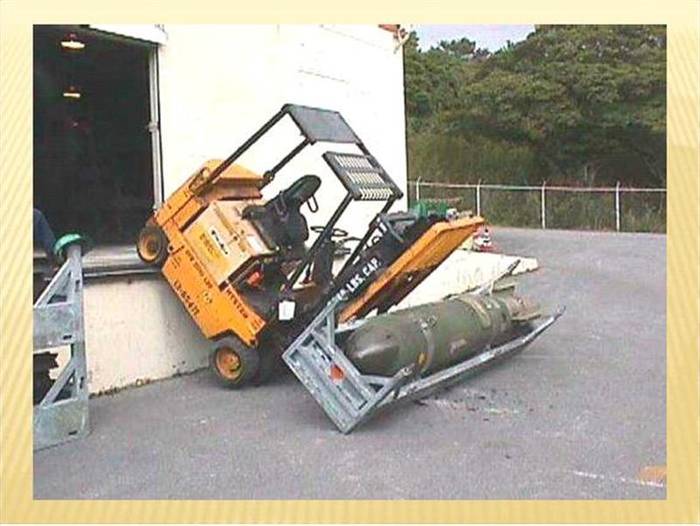 |

04-25-2011, 06:43 AM
|
 |
CC Member

|
|
|
Join Date: Jan 2010
Location: Sun City West,,
AZ
Cobra Make, Engine: SPF2984 MK111, Roush 511 IR FE 8 Stack, Dynoed: [flywheel] 572HP at 6000 , 556# Torque at 4700, Bowler 4R70W Auto Transmision. Tires: Mickey T's S/R 26.0x10.0x15.0 F ,26.0x12.0x15.0 R Color, Bleck, because they told me it was Bleck, at the factory.
Posts: 1,480
|
|

 Not Ranked
Not Ranked
Quote:
Originally Posted by computerworks

Go to you Gallery...view the picture you want (if you need the larger size, click on the image to view one, if it exists).
Put your mouse in the center of the image and right click, choose Copy Image Location.
Then compose your post. Where you want the image, click on the Insert Image button (  ) and paste in the link that you just copied.
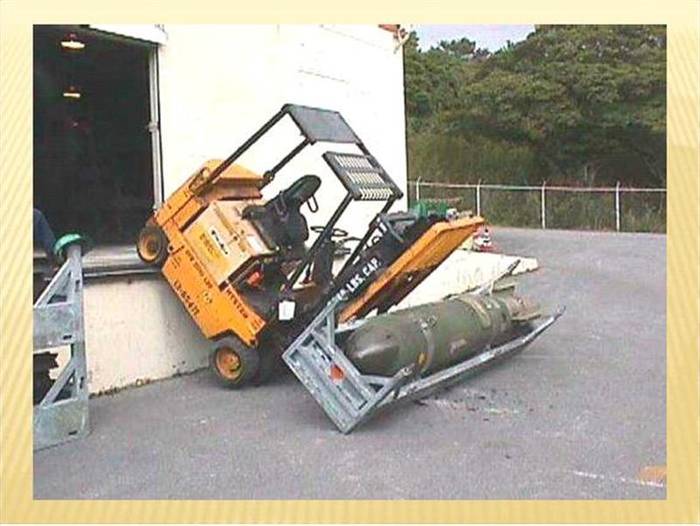 |
I did exactly what you instructed, when to my gallery, selected the picture I wanted, did a right click on my mouse, but the was no prompt that said Copy Image location. Dang this is frustrating. Help please. Thanks, John,AKA, tin-man
__________________
Be well, drive fast, live long 
|
 Posting Rules
Posting Rules
|
You may not post new threads
You may not post replies
You may not post attachments
You may not edit your posts
HTML code is Off
|
|
|
All times are GMT -7. The time now is 12:31 AM.
Links monetized by VigLink
|


