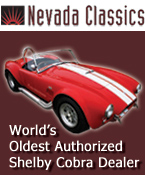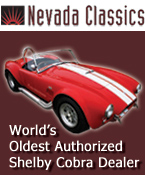 
 Main Menu
Main Menu
|
 Nevada Classics
Nevada Classics
|
 Advertise at CC
Advertise at CC
|
| S |
M |
T |
W |
T |
F |
S |
| |
|
|
|
|
|
1 |
| 2 |
3 |
4 |
5 |
6 |
7 |
8 |
| 9 |
10 |
11 |
12 |
13 |
14 |
15 |
| 16 |
17 |
18 |
19 |
20 |
21 |
22 |
| 23 |
24 |
25 |
26 |
27 |
28 |
29 |
| 30 |
|
|
|
|
|
|
|
 CC Advertisers
CC Advertisers
|
|

02-27-2008, 07:36 PM
|
 |
Senior Club Cobra Member

|

|
|
Join Date: Mar 2001
Location: Northport,
NY
Cobra Make, Engine: Kirkham, KMP178 / '66 GT350H, 4-speed
Posts: 10,362
|
|

 Not Ranked
Not Ranked
Quote:
Originally Posted by Scufty

ok I upload a photo ..its says up[loaded succesfully but it aint there ..whats the deal?
driving me nuts
|
What is the size of the image you are trying to upload...that is usually a symptom that the file is too big.
Typical file sizes are 80-120k... with 200k as a pretty upper limit. |

08-17-2008, 03:41 AM
|
 |
CC Member

|
|
|
Join Date: May 2008
Location: Waikoloa,
HI
Cobra Make, Engine: Street Beast "Grabber Orange"/Silver stripe w/418W 520HP full roller, T5. and: Backdraft #814 RT3B "Black Label" "Magic Black"/Sterling Grey stripe, 408W, full roller, 475HP, T5
Posts: 165
|
|

 Not Ranked
Not Ranked
 Deleting photos and posts?
Deleting photos and posts?
I need to know how to delete older photos in my gallery. I have been looking all over the gallery pages but I can not find anything that allows me to edit or delete my old photos here. I can add new ones simply enough but how do I delete some oldies.
Please explain for someone that is not a computer whiz.
Also: I mistakenly posted this above and could not delete this either(?). How do you delete your screwed up posts? The button says "edite/delete" but there is no way to delete? you can only edit(?).
Don
|

08-17-2008, 05:02 AM
|
 |
Beam Me Up Scottie

|
|
|
Join Date: Aug 2004
Location: Squantum (part of Quincy),
MA
Cobra Make, Engine: SPF1049 Titanium w/black stripes, 351W with Trick Flow Heads, Tremec 3550
Posts: 7,592
|
|

 Not Ranked
Not Ranked
Click on the small photo in your gallery.
Under the photo (which is now big), there are eight small icons. The one on the left side of the second row is EDIT, and click on that icon.
Now scroll down that page to the bottom where you will see the following:
If you want to
delete this
image . . . . . . . . . . [] (CAREFUL - once it's gone it's gone)
completely,
check this box
Click on the box next to the word CAREFUL, and then click on
SUBMIT CHANGES
That will delete the photo. If you used that photo in any thread, the pic on that thread will now change to a small box with a red X inside.
__________________
Warren
'Liberals are maggots upon the life of this planet and need to get off at the next rotation.' (Jamo 2008)
|

08-17-2008, 05:11 AM
|
 |
Beam Me Up Scottie

|
|
|
Join Date: Aug 2004
Location: Squantum (part of Quincy),
MA
Cobra Make, Engine: SPF1049 Titanium w/black stripes, 351W with Trick Flow Heads, Tremec 3550
Posts: 7,592
|
|

 Not Ranked
Not Ranked
Don
To delete a post, click on EDIT
Down on the bottom of the page there will be four buttons
Click on the DELETE button and then you will see
To delete this message, check the appropriate option below and then click the 'Delete this Message' button.
Options
[]Do Not Delete Message
[]Delete Message
Reason for Deletion:
Click on the circle next to the "Delete Message" line, and then click on the box that says DELETE THIS MESSAGE
__________________
Warren
'Liberals are maggots upon the life of this planet and need to get off at the next rotation.' (Jamo 2008)
Last edited by wtm442; 08-17-2008 at 05:18 AM..
|

03-30-2010, 06:15 PM
|
 |
CC Member

|
|
|
Join Date: Oct 2003
Location: Golden Isles,
GA
Cobra Make, Engine: Butler Cobra. 350 Chevy Engine, blueprinted, heads cc'd, ported, polished, manifolds matched, big valves, 1.6 roller rockers, TB Injected, mild cam, MSD crank trigger electronic ignition. TKO-600 transmission. XKE Jaguar rear. IFS by Fast Cars
Posts: 558
|
|

 Not Ranked
Not Ranked
How does one change the order of the photos in an album?
I've posted photos of my progress and because of the logistics in building process I work numerous components in no real sequence, then post photos of the progress. Now there is no real continuity in my Album.
Is it possible to rearrange or do I have to delete and start over in the correct sequence?
Thanks,
Arthur
|

03-30-2010, 08:04 PM
|
 |
Senior Club Cobra Member

|

|
|
Join Date: Mar 2001
Location: Northport,
NY
Cobra Make, Engine: Kirkham, KMP178 / '66 GT350H, 4-speed
Posts: 10,362
|
|

 Not Ranked
Not Ranked
Quote:
Originally Posted by lal Naja

How does one change the order of the photos in an album?
|
Post a link to the album in question. |
 Posting Rules
Posting Rules
|
You may not post new threads
You may not post replies
You may not post attachments
You may not edit your posts
HTML code is Off
|
|
|
All times are GMT -7. The time now is 10:54 AM.
Links monetized by VigLink
|