
07-31-2015, 06:42 AM
|
|
CC Member

|
|
|
Join Date: Dec 2014
Posts: 365
|
|

 Not Ranked
Not Ranked
 Motec PDM connection
Motec PDM connection
UPDATED
Have progressed with the wiring to the point I have a Motec PDM 30 connected to sufficient points to be able to run the engine and instruments.
The PDM is operated via its logical programming, hardwired inputs and a 15 button key pad.
Ive completed an initial PDM configuration file, spliced in a 5 pin female CAN to USB connector (part #61059) via a UTC plug with a 4 wire tail and updated the PDM manager software from V1.7 as supplied with the parts, to V1.8.
I initially downloaded the latest USB driver from the motec web site then a 64 bit driver for Windows after being unable to get a software connection to the Keypad or have the PDM Manager recognize there was a PDM on the CAN bus.
Pins 25 / 26 (CAN low / high, which are reading 1.9V - low and 3.1 V respectively) are connected into the CAN bus adjacent the keypad. Power is currently run to the UTC fly lead and the CAN bus directly from the battery and pin 22 wire has been connected for Ground. Both 12V and continuity to ground test ok.
After installing a 100R resistor at the PDM connector across the CAN H/L lines I am able to connect to the keypad and download the configuration, but the PDM is 'not found' at any stage.
In entering the 10 digit serial number on the PDM without the -, the software converts it to a new 5 digit number.. not sure whats happening there.. whether the first or last five digits or all 10 in the serial number should be used..?
I must be doing something fundamentally wrong as getting the PDM manager software to connect to the PDM is not an issue that has required any advice on the Motec forum.
Look forward to any leads or experiences in getting these things going..
With thanks
Chris
Last edited by SydneyChris; 08-01-2015 at 08:18 PM..
|
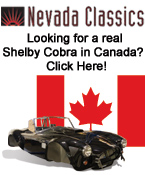



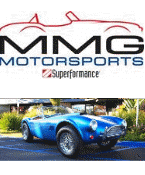



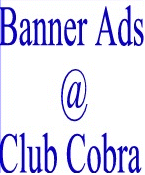
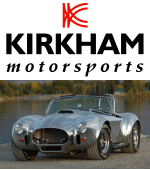







 Linear Mode
Linear Mode



