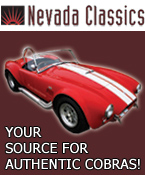01-16-2008, 06:37 AM
|
 |
Senior Club Cobra Member

|
|
|
Join Date: Dec 2001
Location: Shasta Lake,
CA
Cobra Make, Engine:
Posts: 26,618
|
|

 Not Ranked
Not Ranked
Mike,
To clean out the system restore points that have been created, if you have the My Computer icon on your desktop, just right click it and at the bottom click on Properties. That will bring up a few pages and the tab of one of has System Restore on it. Bring that page to the top and you can then disable System Restore, do a defrag and that will get rid of all the stuff it has stored to that date. Then go back and enable it and it will automatically put in a restore point for the date you do this. You can also set the size you want it to be on the disk. Windows bases it's space reserved on your disk size and always defaults to the largest. I set mine down to a smaller size which frees up more disk space to use. And once in a while I will go in and clean out my Page File which will have junk stored from removed programs and such.
Ron  |