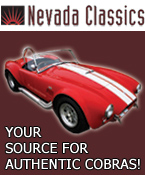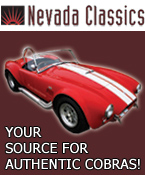 
 Main Menu
Main Menu
|
 Nevada Classics
Nevada Classics
|
 Advertise at CC
Advertise at CC
|
| S |
M |
T |
W |
T |
F |
S |
| |
|
|
|
1 |
2 |
3 |
| 4 |
5 |
6 |
7 |
8 |
9 |
10 |
| 11 |
12 |
13 |
14 |
15 |
16 |
17 |
| 18 |
19 |
20 |
21 |
22 |
23 |
24 |
| 25 |
26 |
27 |
28 |
29 |
30 |
31 |
|
 CC Advertisers
CC Advertisers
|
|

08-10-2008, 11:13 AM
|
 |
CC Member

|
|
|
Join Date: Jul 2001
Location: Senoia,
Ga.
Cobra Make, Engine: 427SO with big twin autolite inlines on custom intake, jag rear, top loader, wembeldon white, guardsmen blue stripes
Posts: 3,155
|
|

 Not Ranked
Not Ranked
 Request PC geeks feedback
Request PC geeks feedback
I mentioned previously that netflix allows instant movie viewing on a PC, I also ask if I could connect my pc to my hdtv and some of you said I would have poor picture quality. Please read link and let me know if anything has change allowing pc-tv quality viewing?. I'm not interested in copying, just viewing. I never did understand why people buy movies?.
Anyway, appreciate the assistance.
http://www.msnbc.msn.com/id/25882948/
__________________
Perry
Remember!, there's a huge difference between a 'parts' changer, and a mechanic.
|

08-10-2008, 03:49 PM
|
 |
CC Member

|
|
|
Join Date: Jan 2002
Location: Bridgewater,
NJ
Cobra Make, Engine: B & B
Posts: 1,323
|
|

 Not Ranked
Not Ranked
By downloading movies your computer is acting like a Digital Video Recorder or TiVo. Image quality has more to do with the quality of the recording than with where it is being recorded or stored. You do have to make sure you have the proper hookup from computer to TV, so you don't lose quality through converters or other means of getting the signal there.
There are also a number of media servers out there that allow you to stream video wirelessly from your computer to your TV. They run about 200.00. They transmit in HD as well. I will try to get back to you with some models if I have time.
__________________
Just enough knowledge to build a cobra and be dangerous...
You can observe a lot from just watching.
|

08-10-2008, 03:58 PM
|
 |
CC Member

|
|
|
Join Date: Jan 2002
Location: Bridgewater,
NJ
Cobra Make, Engine: B & B
Posts: 1,323
|
|

 Not Ranked
Not Ranked
__________________
Just enough knowledge to build a cobra and be dangerous...
You can observe a lot from just watching.
|

08-10-2008, 04:01 PM
|
 |
CC Member

|
|
|
Join Date: Jan 2002
Location: Bridgewater,
NJ
Cobra Make, Engine: B & B
Posts: 1,323
|
|

 Not Ranked
Not Ranked
D-Link has one:
http://www.bestbuy.com/site/olspage....=1177112417301
Here are the general search results at bestbuy using the following key words wireless media server.
http://www.bestbuy.com/site/olspage....s&nrp=15&iht=n
you can also read the reviews of these products and search best pricing at download.com
__________________
Just enough knowledge to build a cobra and be dangerous...
You can observe a lot from just watching.
|

08-10-2008, 04:31 PM
|
 |
CC Member

|
|
|
Join Date: Jul 2001
Location: Senoia,
Ga.
Cobra Make, Engine: 427SO with big twin autolite inlines on custom intake, jag rear, top loader, wembeldon white, guardsmen blue stripes
Posts: 3,155
|
|

 Not Ranked
Not Ranked
Now! the way I understand from netflix, it's instant, no recording..Correct?.
__________________
Perry
Remember!, there's a huge difference between a 'parts' changer, and a mechanic.
|

08-10-2008, 04:35 PM
|
 |
CC Member

|
|
|
Join Date: Jul 2001
Location: Senoia,
Ga.
Cobra Make, Engine: 427SO with big twin autolite inlines on custom intake, jag rear, top loader, wembeldon white, guardsmen blue stripes
Posts: 3,155
|
|

 Not Ranked
Not Ranked
By the way, I did call netflix tech and the guy said to get the 12 pin connector, I have the 12 pin on my TV and laptop. If this is a 'recording/playback' deal I guess I'll need some mega storage?.
__________________
Perry
Remember!, there's a huge difference between a 'parts' changer, and a mechanic.
|

08-10-2008, 06:27 PM
|
 |
CC Member

|
|
|
Join Date: Jan 2002
Location: Bridgewater,
NJ
Cobra Make, Engine: B & B
Posts: 1,323
|
|

 Not Ranked
Not Ranked
I am not that familiar with netflix but if you will need mega storage if you want to record video. If you do it as an external drive, I would suggest a firewire connection- things will transfer much quicker.
__________________
Just enough knowledge to build a cobra and be dangerous...
You can observe a lot from just watching.
|

08-10-2008, 06:30 PM
|
 |
CC Member

|
|
|
Join Date: Jan 2002
Location: Bridgewater,
NJ
Cobra Make, Engine: B & B
Posts: 1,323
|
|

 Not Ranked
Not Ranked
If you are into viewing videos over and over again you can always decode a regular dvd using software and save it on your computer. Watch out for the copyright police. The name of the software escapes me right now but it is free.
__________________
Just enough knowledge to build a cobra and be dangerous...
You can observe a lot from just watching.
|

08-10-2008, 07:04 PM
|
|
Senior Club Cobra Member

|
|
|
Join Date: Jul 2002
Cobra Make, Engine:
Posts: 15,712
|
|

 Not Ranked
Not Ranked

I have the HP Media Center PC (Windows Vista, massive hard drive, 3 gig of memory, TV/Video remote control). I can record and/or watch ANYTHING that comes from my cable TV into the computer. Record one station/movie and watch another recorded movie at the same time. This system is exactly like the first link posted above, the "HP - Wireless MediaSmart Connect", except it is 'hard wired' as it is installed directly in my computer.
HOWEVER, I can't for the life of me figure out how to get the picture from the computer to my TV! I have to watch everything on the computer, not so bad, resolution is great, but I'd like to watch on TV AND use the computer. So I'm not sure ANY of the above devices will actually interface TO a TV or just your computer monitor?
I don't see any 'out put' ports on these external devices to carry the TV signal to a device other than the computer itself. I THOUGHT an "RCA jack" port was for OUTPUT, but I checked it again and everything is INPUT only. So the computer can record/view, which rules out an external TV.
Last edited by Excaliber; 08-10-2008 at 07:16 PM..
|

08-11-2008, 07:15 AM
|
 |
CC Member

|
|
|
Join Date: Jul 2001
Location: Senoia,
Ga.
Cobra Make, Engine: 427SO with big twin autolite inlines on custom intake, jag rear, top loader, wembeldon white, guardsmen blue stripes
Posts: 3,155
|
|

 Not Ranked
Not Ranked
Resolved!, it's instant streaming from netflix's server, no recording required. I just need to pick up the 12 pin connector from radio shack. IMO, netflix won't be sweating apple.
__________________
Perry
Remember!, there's a huge difference between a 'parts' changer, and a mechanic.
|

08-11-2008, 10:30 AM
|
 |
CC Member

|
|
|
Join Date: Aug 2007
Location: Lavon,
TX
Cobra Make, Engine:
Posts: 3,008
|
|

 Not Ranked
Not Ranked

Quote:
Originally Posted by Excaliber

I have the HP Media Center PC (Windows Vista, massive hard drive, 3 gig of memory, TV/Video remote control). I can record and/or watch ANYTHING that comes from my cable TV into the computer. Record one station/movie and watch another recorded movie at the same time. This system is exactly like the first link posted above, the "HP - Wireless MediaSmart Connect", except it is 'hard wired' as it is installed directly in my computer.
HOWEVER, I can't for the life of me figure out how to get the picture from the computer to my TV! I have to watch everything on the computer, not so bad, resolution is great, but I'd like to watch on TV AND use the computer. So I'm not sure ANY of the above devices will actually interface TO a TV or just your computer monitor?
I don't see any 'out put' ports on these external devices to carry the TV signal to a device other than the computer itself. I THOUGHT an "RCA jack" port was for OUTPUT, but I checked it again and everything is INPUT only. So the computer can record/view, which rules out an external TV.
|
Go purchase a high quality 3D graphics card with TV out capabilities. The one I have in my Quad Core PC outputs 1080P Component Video. You then setup your computer to use multiple monitors with the TV being a 2nd monitor. A program like UltraMon http://www.realtimesoft.com/ultramon/ will allow you to have different video settings on each setup monitor.
__________________
Why do they call it "Common Sense" when it is so rare?
|

08-11-2008, 10:33 AM
|
 |
CC Member

|
|
|
Join Date: Aug 2007
Location: Lavon,
TX
Cobra Make, Engine:
Posts: 3,008
|
|

 Not Ranked
Not Ranked
Perry,
I mentioned quality issues before when you looked into this. The video quality issues will stem from the quality of the video processor of the PC. If you have a good high quality one, you will be good. If it is a more basic 3D card, the picture will look good on a standard computer monitor, but not so good on a large HDTV. The quality is also limited to the source video. Streaming takes a lot of bandwidth, so quality is normally sacrificed to allow a constant stream without mulitple instances of the movie pausing to download the next section.
__________________
Why do they call it "Common Sense" when it is so rare?
|

08-11-2008, 10:48 AM
|
|
Senior Club Cobra Member

|
|
|
Join Date: Jul 2002
Cobra Make, Engine:
Posts: 15,712
|
|

 Not Ranked
Not Ranked
Joe, that is the KEY for my system. The OEM video card does not have an 'out put' for video to TV. I got an early model, I see HP has upgraded the SAME model as mine with a TV output on the later generations. Sometimes it's not good to be the 'first' guy on the block with the 'new' model. 
This media thing is SO good I rarely watch "TV" anymore, I record it on the computer and use that instead. Very much like that TiVo thing I guess, WAY easier than recording to any other type of media I've found... |

08-11-2008, 11:49 AM
|
 |
CC Member

|
|
|
Join Date: Aug 2007
Location: Lavon,
TX
Cobra Make, Engine:
Posts: 3,008
|
|

 Not Ranked
Not Ranked
There are several PCI Express video cards out there that you can buy that will solve your problem Excaliber. If the OEM is a card, just replace it. If it is onboard, all you have to do is install the new one into the slot and load the drivers. It will use it. My Quad core PC I have this card http://www.microcenter.com/single_pr...uct_id=0283107. It is not the highest by any means and I bought an off brand to save money. The most important part is the video processor. I am partial to ATI Radeon processors. It has 2 DVI outputs and 1 S-Video connector that can be selected to S-Video or Component. It came with the adaptor to plug into the S-Video that has the 3 color outputs. There are others out there that have HDMI out. My laptop from work has an HDMI port on it and outputs 1080I
__________________
Why do they call it "Common Sense" when it is so rare?
|

08-11-2008, 02:02 PM
|
|
Senior Club Cobra Member

|
|
|
Join Date: Jul 2002
Cobra Make, Engine:
Posts: 15,712
|
|

 Not Ranked
Not Ranked
I've been looking at various cards and it appears that not all HDI type interfaces carry the audio as well as the video? At any rate I'll be sure to get a card that does carry both signals. I'm not going to hook up the surround system, just the TV and it's internal speakers will suffice.
One thing I noticed is that many of them suggest a 350 to 400 watt power supply, my OEM PS is only 300 watt. I THINK that will be OK as long as I limit power usage/multitasking when the TV portion is up and running. My OEM card is in a slot, not built in.
I'm partial to NVIDIA cards myself...
Last edited by Excaliber; 08-11-2008 at 02:15 PM..
|

08-11-2008, 02:10 PM
|
 |
CC Member

|
|
|
Join Date: Jul 2001
Location: Senoia,
Ga.
Cobra Make, Engine: 427SO with big twin autolite inlines on custom intake, jag rear, top loader, wembeldon white, guardsmen blue stripes
Posts: 3,155
|
|

 Not Ranked
Not Ranked
Joe, I have a Toshiba satellite A75, is it satisfactory for my needs?.
__________________
Perry
Remember!, there's a huge difference between a 'parts' changer, and a mechanic.
|

08-12-2008, 04:32 AM
|
 |
CC Member

|
|
|
Join Date: Aug 2007
Location: Lavon,
TX
Cobra Make, Engine:
Posts: 3,008
|
|

 Not Ranked
Not Ranked
Quote:
Originally Posted by Excaliber

I've been looking at various cards and it appears that not all HDI type interfaces carry the audio as well as the video? At any rate I'll be sure to get a card that does carry both signals. I'm not going to hook up the surround system, just the TV and it's internal speakers will suffice.
One thing I noticed is that many of them suggest a 350 to 400 watt power supply, my OEM PS is only 300 watt. I THINK that will be OK as long as I limit power usage/multitasking when the TV portion is up and running. My OEM card is in a slot, not built in.
I'm partial to NVIDIA cards myself...
|
A 300 Watt should be OK as long as you are not using the PC to do anything else. I used to prefer NVIDIA myself until I compared them side by side. I could not tell a difference and the ATI cost less. I have not seen many video cards out there that carry the audio signal as well. You may have to run a separate audio line to the TV.
__________________
Why do they call it "Common Sense" when it is so rare?
|

08-12-2008, 04:44 AM
|
 |
CC Member

|
|
|
Join Date: Aug 2007
Location: Lavon,
TX
Cobra Make, Engine:
Posts: 3,008
|
|

 Not Ranked
Not Ranked
Quote:
Originally Posted by 427 S/O

Joe, I have a Toshiba satellite A75, is it satisfactory for my needs?.
|
I just looked up the specs on that laptop and it does not look to bad. I would recommend using the S-Video if you can. You can get a little better graphic display. If your TV does not support it, I recommend getting a separate program to use multiple monitors. The Ultramon program that I listed is what I am using at work. I have my laptop and a separate monitor. I use both screens to give me additional Desktop room and so I can have multiple documents open side by side. There are others out there, that do more, but you really don't need all the other features. Customizing the video settings for the TV will help make a difference as well.
__________________
Why do they call it "Common Sense" when it is so rare?
|

08-12-2008, 05:02 AM
|
 |
CC Member

|
|
|
Join Date: Jul 2001
Location: Senoia,
Ga.
Cobra Make, Engine: 427SO with big twin autolite inlines on custom intake, jag rear, top loader, wembeldon white, guardsmen blue stripes
Posts: 3,155
|
|

 Not Ranked
Not Ranked
Appreciate the assistance Joe, My Panasonic TV has the S-Video as well as a PC function on the remote. They might be the same?.
__________________
Perry
Remember!, there's a huge difference between a 'parts' changer, and a mechanic.
|

08-12-2008, 06:02 AM
|
 |
CC Member

|
|
|
Join Date: Aug 2007
Location: Lavon,
TX
Cobra Make, Engine:
Posts: 3,008
|
|

 Not Ranked
Not Ranked
The PC function is probably a D-Sub connector (standard 3 row 15 pin PC connector). It would work as well, but S-Video has a little bit better video quality transfer. On a larger TV you may notice a difference. If you were local to me I would give you a S-Video cable as I have like 5 in a cabinet since I no longer use them. I would still get the UltraMon program though. It will make a huge difference. You will find that the TV and computer monitor settings are no where near close to each other. What looks good on one looks terrible on the other. Having the ability to set them up differently is a big advantage.
__________________
Why do they call it "Common Sense" when it is so rare?
|
 Posting Rules
Posting Rules
|
You may not post new threads
You may not post replies
You may not post attachments
You may not edit your posts
HTML code is Off
|
|
|
All times are GMT -7. The time now is 03:44 AM.
Links monetized by VigLink
|