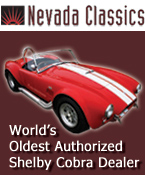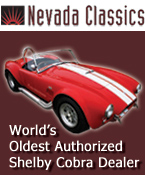 
 Main Menu
Main Menu
|
 Nevada Classics
Nevada Classics
|
 Advertise at CC
Advertise at CC
|
| S |
M |
T |
W |
T |
F |
S |
| |
1 |
2 |
3 |
4 |
5 |
6 |
| 7 |
8 |
9 |
10 |
11 |
12 |
13 |
| 14 |
15 |
16 |
17 |
18 |
19 |
20 |
| 21 |
22 |
23 |
24 |
25 |
26 |
27 |
| 28 |
29 |
30 |
31 |
|
|
|
|
 CC Advertisers
CC Advertisers
|
|

06-15-2005, 09:35 AM
|
 |
Beam Me Up Scottie

|
|
|
Join Date: Aug 2004
Location: Squantum (part of Quincy),
MA
Cobra Make, Engine: SPF1049 Titanium w/black stripes, 351W with Trick Flow Heads, Tremec 3550
Posts: 7,592
|
|

 Not Ranked
Not Ranked
 Avitar Help
Avitar Help
I'm having problems adding an Avitar. Every one I've tried to add always gets bounced saying its greater than 75 x 75 pixels.
My camera in the lowest resolution is 640 x 480. Then if I open it in one of my photo software programs, it will only save it as small as 160 x 120 pixels.
I have the following photo software:
Paint, ULead, HP Image Zone, Microsoft Photo Editor, Nikon View, Adobe Photoshop and Adobe Illustrator.
Any help on how to condense photos would be appreciated.
Thanks

__________________
Warren
'Liberals are maggots upon the life of this planet and need to get off at the next rotation.' (Jamo 2008)
|

06-15-2005, 09:48 AM
|
 |
Senior Club Cobra Member

|

|
|
Join Date: Mar 2001
Location: Northport,
NY
Cobra Make, Engine: Kirkham, KMP178 / '66 GT350H, 4-speed
Posts: 10,362
|
|

 Not Ranked
Not Ranked
You should be able to do what you need in Photoshop.
Start with a picture you want.
Crop it so the aspect ratio is 1:1...meaning make sure it is a square picture, not a rectangle.... you can crop the area out of a larger pic if you want.
Then open the image and change the Canvas Size to 75 x 75 pixels.... save as a .GIF and you should have a good avatar image to use.
|

06-16-2005, 08:07 AM
|
 |
Beam Me Up Scottie

|
|
|
Join Date: Aug 2004
Location: Squantum (part of Quincy),
MA
Cobra Make, Engine: SPF1049 Titanium w/black stripes, 351W with Trick Flow Heads, Tremec 3550
Posts: 7,592
|
|

 Not Ranked
Not Ranked
Ron
Thanks, but PhotoShop SE 2.0 does not have anything regarding "canvas size".
Still stupid and trying
__________________
Warren
'Liberals are maggots upon the life of this planet and need to get off at the next rotation.' (Jamo 2008)
|

06-16-2005, 09:27 AM
|
 |
Senior Club Cobra Member

|
|
|
Join Date: Dec 2001
Location: Shasta Lake,
CA
Cobra Make, Engine:
Posts: 26,618
|
|

 Not Ranked
Not Ranked
Do you have an option that says Resize Picture? I am sure that program has one. Look at my Avatar. I did it in Paint Shop Pro 8.1 which is no where near the program that Adobe is.
Ron  |

06-16-2005, 10:38 AM
|
 |
Beam Me Up Scottie

|
|
|
Join Date: Aug 2004
Location: Squantum (part of Quincy),
MA
Cobra Make, Engine: SPF1049 Titanium w/black stripes, 351W with Trick Flow Heads, Tremec 3550
Posts: 7,592
|
|

 Not Ranked
Not Ranked
No - I cannot find anything in Adobe - probably because its the free starter version, I did find a resize in Micriosoft Photo editor.
Resized a photo and used it - but the results are UGLY. Justy a blur using just a few blocks.
Thanks Ron
I'll try again ......
__________________
Warren
'Liberals are maggots upon the life of this planet and need to get off at the next rotation.' (Jamo 2008)
|

06-16-2005, 10:50 AM
|
 |
Beam Me Up Scottie

|
|
|
Join Date: Aug 2004
Location: Squantum (part of Quincy),
MA
Cobra Make, Engine: SPF1049 Titanium w/black stripes, 351W with Trick Flow Heads, Tremec 3550
Posts: 7,592
|
|

 Not Ranked
Not Ranked
Tried again ... better but still UGLY.
Guess I'll try to decrease the resolution size before I reduce the pixel size. Maybe that will help.
Thanks Ron
__________________
Warren
'Liberals are maggots upon the life of this planet and need to get off at the next rotation.' (Jamo 2008)
|

06-16-2005, 02:11 PM
|
 |
Senior Club Cobra Member

|
|
|
Join Date: Dec 2001
Location: Shasta Lake,
CA
Cobra Make, Engine:
Posts: 26,618
|
|

 Not Ranked
Not Ranked
Warren,
The picture is looking better. Now try using the color and contrast enhansment features to make the picture clearer. You may have to do a little experimenting until you get it the way you want it.
Ron  |

08-09-2005, 07:31 AM
|
 |
Beam Me Up Scottie

|
|
|
Join Date: Aug 2004
Location: Squantum (part of Quincy),
MA
Cobra Make, Engine: SPF1049 Titanium w/black stripes, 351W with Trick Flow Heads, Tremec 3550
Posts: 7,592
|
|

 Not Ranked
Not Ranked
 Update
Update
Quote:
Originally posted by Ron61
Warren,
The picture is looking better. Now try using the color and contrast enhansment features to make the picture clearer. You may have to do a little experimenting until you get it the way you want it.
Ron 
|
Ron
Played around with ULead Express Photo that I have used previously to make some cool pencil artwork.
To make my new avitar with that software was easy (after spending about an hour  ).
Just resized my jpg photo (from my camera) to approx 1 inch max with 72 pixels per inch, hit apply and save as gif file. Can do one in about 15 seconds with 5 clicks of the mouse. Thanks for help.
__________________
Warren
'Liberals are maggots upon the life of this planet and need to get off at the next rotation.' (Jamo 2008)
|

08-09-2005, 07:33 AM
|
 |
Beam Me Up Scottie

|
|
|
Join Date: Aug 2004
Location: Squantum (part of Quincy),
MA
Cobra Make, Engine: SPF1049 Titanium w/black stripes, 351W with Trick Flow Heads, Tremec 3550
Posts: 7,592
|
|

 Not Ranked
Not Ranked
 Hyjack
Hyjack
Ron,
How about my new "business card?
__________________
Warren
'Liberals are maggots upon the life of this planet and need to get off at the next rotation.' (Jamo 2008)
Last edited by wtm442; 02-22-2006 at 08:18 PM..
|

08-09-2005, 09:29 AM
|
 |
Senior Club Cobra Member

|
|
|
Join Date: Dec 2001
Location: Shasta Lake,
CA
Cobra Make, Engine:
Posts: 26,618
|
|

 Not Ranked
Not Ranked
Warren,
Looks great. Once you get used to the photo software, most of them will let you make a good small picture. I believe mine will resize in inches, centimeters, and pixels. Then I can use the enhancement features and several others that I really don't know much about as the program I have goes way beyond my limited ability to understand all that stuff about layers, rasters, grid lines , & etc.
But your business card and avatar are really good.
Ron  |
 Posting Rules
Posting Rules
|
You may not post new threads
You may not post replies
You may not post attachments
You may not edit your posts
HTML code is Off
|
|
|
All times are GMT -7. The time now is 04:41 PM.
Links monetized by VigLink
|