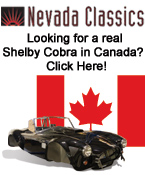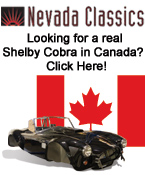 
 Main Menu
Main Menu
|
 Nevada Classics
Nevada Classics
|
 Advertise at CC
Advertise at CC
|
| S |
M |
T |
W |
T |
F |
S |
| |
1 |
2 |
3 |
4 |
5 |
6 |
| 7 |
8 |
9 |
10 |
11 |
12 |
13 |
| 14 |
15 |
16 |
17 |
18 |
19 |
20 |
| 21 |
22 |
23 |
24 |
25 |
26 |
27 |
| 28 |
29 |
30 |
31 |
|
|
|
|
 CC Advertisers
CC Advertisers
|
|

11-19-2009, 01:21 PM
|
 |
CC Member

|
|
|
Join Date: Aug 2002
Location: Sydney - Australia,
NSW
Cobra Make, Engine: Still dreaming!
Posts: 302
|
|

 Not Ranked
Not Ranked
Hi gents, I'm still struggling to get it to work.
I definitely can't see a 10 digit number, just my name, which is too long to fit into the required space.
http://www.facebook.com/stephen.broholm?ref=name
Steve. |

11-19-2009, 01:29 PM
|
 |
CC Member

|
|
|
Join Date: Jul 1999
Location: istanbul,
TR
Cobra Make, Engine: scratch built 289 eclectic mix of fia/ussrc/early comp
Posts: 820
|
|

 Not Ranked
Not Ranked
i've seached your name @ facebook and found your id# as 652657686
please try that number it should work
regards
ozgur
Quote:
Originally Posted by STEPHEN BROHOLM

|
Last edited by Ozgur_Tan; 11-19-2009 at 01:59 PM..
|

11-19-2009, 01:40 PM
|
 |
CC Member

|
|
|
Join Date: Aug 2002
Location: Sydney - Australia,
NSW
Cobra Make, Engine: Still dreaming!
Posts: 302
|
|

 Not Ranked
Not Ranked
Thank you Ozgur.
That worked a treat!
Try as I might, I just could not get this id number to show up for me, only my name?
Once again thanks very much for finding this out for me.
Steve.
|

11-19-2009, 01:52 PM
|
 |
California Dreamin Member

|
|
|
Join Date: Oct 2007
Location: Hollywood,
FL
Cobra Make, Engine:
Posts: 611
|
|

 Not Ranked
Not Ranked
Quote:
Originally Posted by STEPHEN BROHOLM

|
Steve,
If your FB name (the one in the URL) is =< 10 letters you should be able to disregard all this and just type it into the cc.com field.
Mine was longer than 10 letters, and I also couldn't see the numbers. So, I used the other option described in an above post, which is to go into your FB Settings menu and change your FB name (not real name) to one that is 10 letters long.
Example: My FB URL used to read www.facebook.com/chuck.ellison. The "chuck.ellison" was too long to fit into the cc.com field, so I changed it to ecellison3, making my FB URL www.facebook.com/ecellison3. I then typed "ecellison3" into the new cc.com FB field and - as you can see - it worked like a charm.
Be aware that FB only lets you make this change one time and then the option to do so disappears from your Settings menu, so choose wisely.
I see that Ozgur helped you out while I was writing this, so never mind... 
Chuck

|

11-19-2009, 11:13 PM
|
 |
CC Member

|
|
|
Join Date: Aug 2002
Location: Sydney - Australia,
NSW
Cobra Make, Engine: Still dreaming!
Posts: 302
|
|

 Not Ranked
Not Ranked
Well, as mentioned earlier mine is now working thanks to Ozgur notifying me the 10 digit code that he saw when he looked at my fb link that I'd posted.
I have a feeling that Paul's (OZCOBRA), Randy Rosenberg's and Vanoochka's fb links aren't actually working. Unless you've got very high privacy settings, when I hit your links I go directly to my own home page rather than a link to your profiles.
Do you guys actually go directly to your own profile pages, or do you go to your home pages only? If that's the case, than perhaps if you post the full link to your facebook profiles, then somebody outside of your friends list will actually see this 10 digit code, in much the same way that Ozgur saw mine?
Steve.
|

11-20-2009, 11:49 AM
|
 |
California Dreamin Member

|
|
|
Join Date: Oct 2007
Location: Hollywood,
FL
Cobra Make, Engine:
Posts: 611
|
|

 Not Ranked
Not Ranked

Quote:
Originally Posted by STEPHEN BROHOLM

I have a feeling that Paul's (OZCOBRA), Randy Rosenberg's and Vanoochka's fb links aren't actually working. Unless you've got very high privacy settings, when I hit your links I go directly to my own home page rather than a link to your profiles.
Do you guys actually go directly to your own profile pages, or do you go to your home pages only? If that's the case, than perhaps if you post the full link to your facebook profiles, then somebody outside of your friends list will actually see this 10 digit code, in much the same way that Ozgur saw mine?
Steve.
|
Mine was not working by using my name from my FB URL. You are correct, not using the number took you (and me) to my homepage, not profile.
Since I long ago used the FB option to have a name, not a number, in my FB URL, I followed the tip given by OZGUR and searched for myself on FB. When I selected my profile from the results list, it gave me my profile number. I went into my cc.com User CP and entered the number and now it works just fine.
So, if you have used the FB option to have a name in your FB URL instead of a number, it looks like you need to locate your number (OZGUR's tip is one way to do that) and use it to make this new cc.cobra function work. In any case, (IMO) it's pretty cool and worth the effort.

|
 Posting Rules
Posting Rules
|
You may not post new threads
You may not post replies
You may not post attachments
You may not edit your posts
HTML code is Off
|
|
|
All times are GMT -7. The time now is 10:03 PM.
Links monetized by VigLink
|